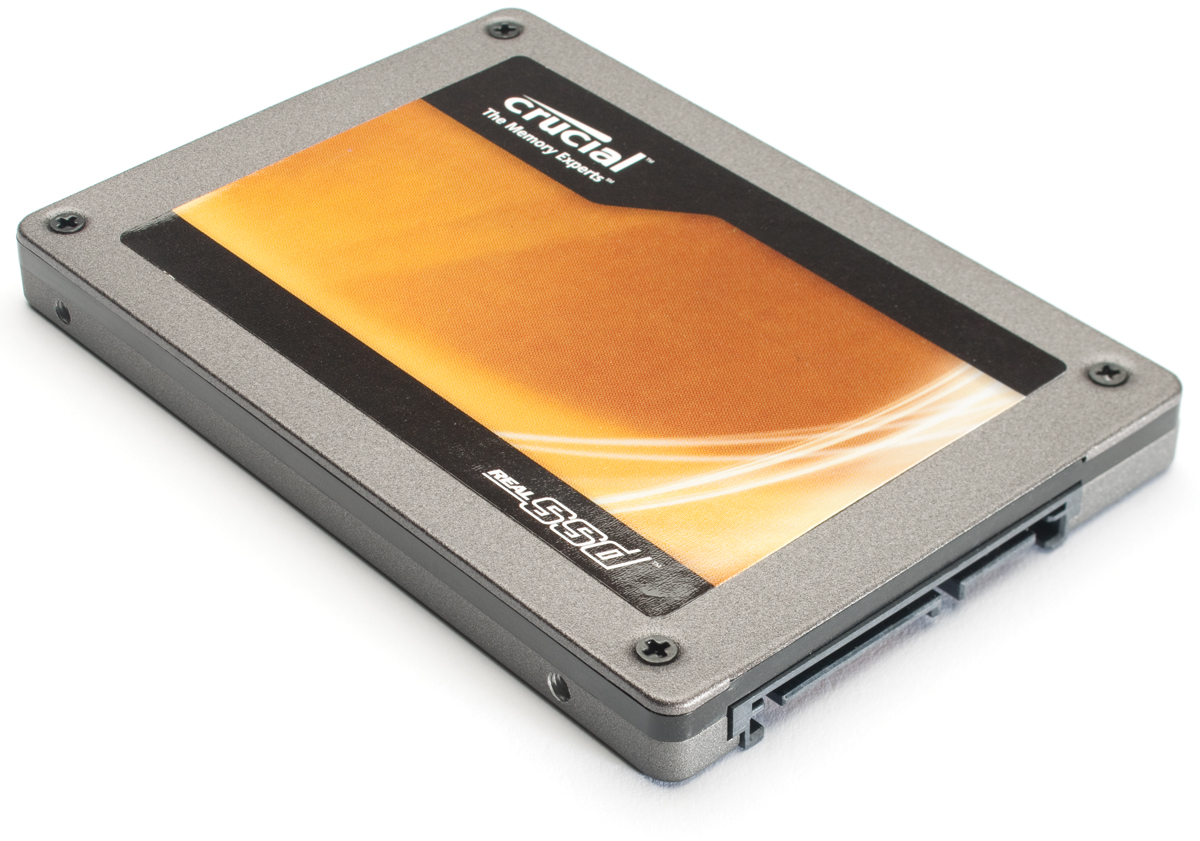Often when you have been using your home computer for a while you may look into ways to really improve and increase the performance of your PC. One of the most popular options is the defragging your Hard Disks. So, let’s take a more in depth look at the defragmentation process and whether or not it works.
When you use your home computer for work, such as making or saving new files, the files are being continuously created as well as erased from the hard disk. When the disk is empty, Windows will try to store the new files near or next to the location of the previous file. This is done in order to increase the speed of processing the files(s) when they are needed.