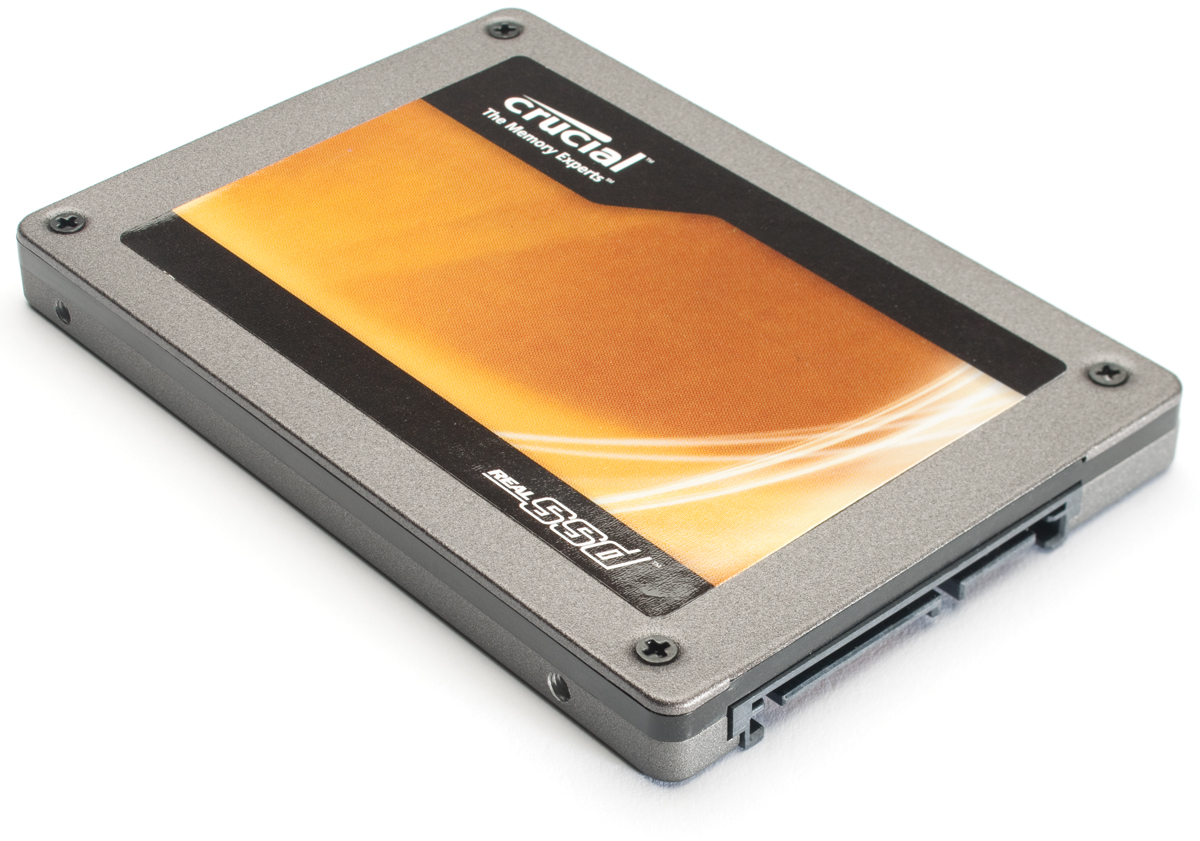If you are building a new PC or even upgrading your disk space on an existing PC, you may be wondering about RAID for HDDs or SSDs. You may also be wondering how a single SSD compares to RAID. In this post, we will compare the 3 options of SSD Raid, HDD Raid, and a singe SSD when it comes to personal use. This post won’t go into Raid for servers or mission critical situations.
Single SSD vs HDD Raid
If you are comparing a single SSD to a RAID 0 HDD setup, which is faster? This is probably the biggest question that most computer enthusiasts are wondering about. After quite a bit of research, I kept finding that the single SSD drive was quite a bit faster than the HDD raid 0 setup. Most benchmarks show the single SSD being somewhere around 50-100% faster than the RAID 0 HDDs. To go along with this, many of these benchmarks were from a few years ago or at least a year ago. This is important because SSDs continue to get faster and faster while HDDs have pretty much been the about same speed for awhile now. So, when it comes to speed, the single SSD wins.