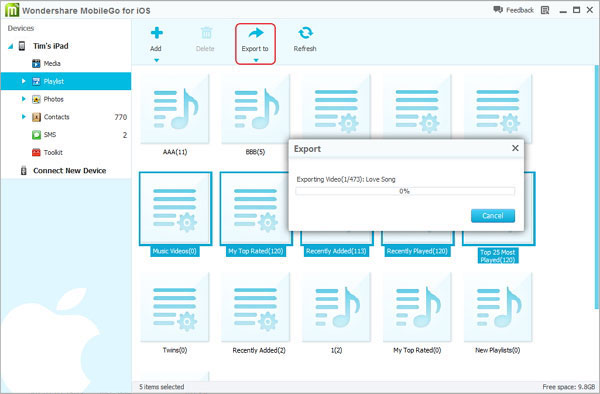Have you ever wanted to pull a song or picture off of your iPhone or iPad? This can often be tougher than you would think since Apple doesn’t want its users freely moving music, videos, etc around. iTunes also has a few other limitations, particularly when it comes to syncing contacts and just generally backing up data/contacts/etc. This is where software like MobileGo comes in.
I recently had a chance to test out MobileGo for iOS. This is a handy little utility from Wondershare that allows you to transfer files, pictures, and music from an iPhone/iPad to your computer and vice versa. This software essentially makes it much easier to manage the files on your Apple device. According to Wondershare’s website, this software is 100% compatible with iPhone 5, 4S, iPod touch 5, iPod nano, iPod classic, iPod shuffle, iPad mini, the iPad, and more.
Our Test
During my test, I found this software to be very easy to use. As soon as I hooked up my iPad, the software instantly recognized my device. After I connected my device, this software clearly showed all of my content in the left side of the interface. From here, I was able to easily move files, such as music and video files, back and forth between my PC and my iPad. I was happy to see that MobileGo worked as advertised when it came to moving files around.
Other Features
One more thing I liked about this software was its Media, Playlist, Photos, and Contacts tools. These tools allowed me to backup my lists, contacts, etc while at the same time giving me the ability to edit any of these if I wanted to. When it comes to my contacts, this software also gives you the ability to import contacts from Outlook or Windows Mail. I found this to be quite useful since I use Windows Live Mail as my email client of choice.
This software does exactly what it advertises while coming with a few additional tools and features. Overall, if you are constantly using Apple devices such as the iPhone or iPad, then MobileGo for iOS is for you.