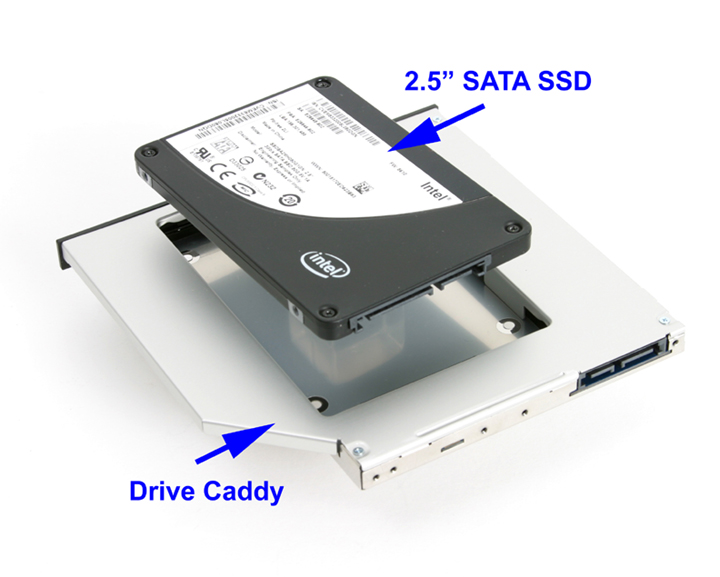If you’ve been following this blog, you have probably read our recommendations for computer upgrades that provide the most bang per buck. Of those, you should know that installing an SSD drive is currently the single upgrade that will provide the most significant performance improvements.
The problem being – when it came to upgrading a laptop this would imply having to choose between the higher performance of a SSD and the higher capacity of a conventional HDD.
Well, this article will show you how to easily get around this choice by swapping out your optical DVD drive rather than your HDD, to make room for installing a SSD. Doing so, you’ll effectively get to keep two separate disk drives in your laptop: your current HDD plus a state of the art SSD. This upgrade can be easily done by getting hold of a simple SSD caddy that fits in the place of your DVD drive; the present article will guide you through the procedure as well as helping you evaluate the pros and cons.