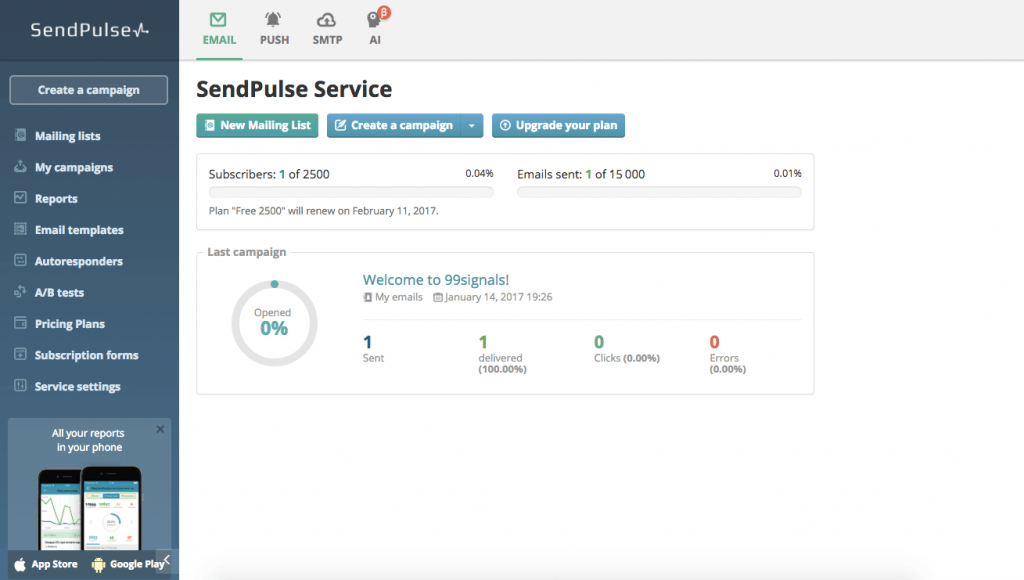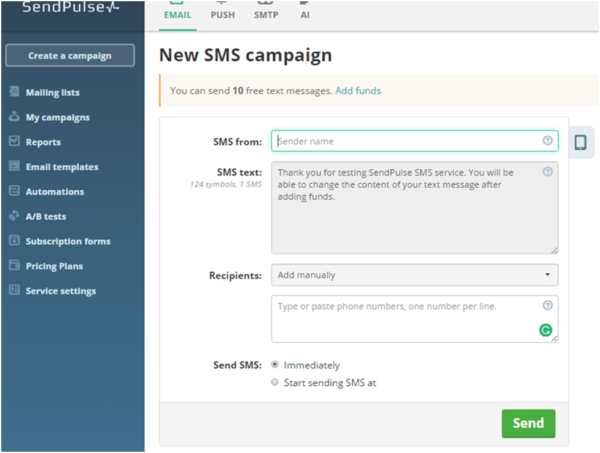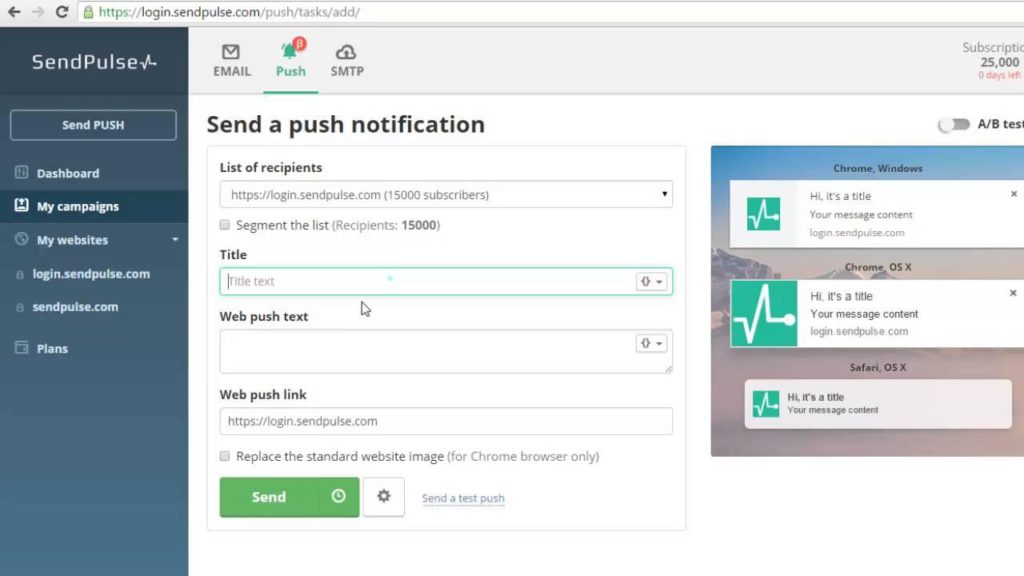SendPulse is a marketing platform that allows you to do multiple things such as sending emails to your users or even sending SMS messages to your users. Before spending any money, you can sign up for free to test it out.
SendPulse Overview
As mentioned above, SendPulse is a marketing platform that helps you connect with your users/customers in multiple ways. The first thing you can do with SendPulse is send emails. With SendPulse, it is super easy to send bulk email and to automate these emails as well. SendPulse also offers an easy to use email editor to design these emails.
Another thing SendPulse offers is SMS (or text) messaging. You can take a look at this blog post to learn why this is so important but in short, it’s really convenient for anyone who needs to be in touch with their users via phone. There is multiple programming languages supported making it pretty easy to integrate the sending of SMS messages into code as well. The languages supported are PHP, Ruby, Python, Java, JavaScript, and Obj-C.
One last thing SendPulse offers is the ability to send web notifications to your users. These work on most modern browsers and work on mobile web browsers too. Integration of these push notifications is pretty straight forward. There are templates you can use for these or if you are a programmer, you can use their API (REST) to create custom push notifications.
The last thing that SendPulse can do is send all of these notifications (email, SMS, push) based on a user event or action using Automation 360. Sending a notification based on a user action can really help drive conversions and can help to improve the overall user experience.
Conclusion
Overall, SendPulse seems like a solid product. After a thorough test, the email creation and sending tools seemed pretty on par with other top companies, like MailChimp and Aweber. The creation of the email was straight-forward and the test emails seemed to send on schedule and looked good in multiple email platforms such as GMail and Yahoo Mail.
The tools that really set SendPulse apart were the SMS and push notification tools. Unless it has changed recently, it doesn’t seem like MailChimp or Aweber currently have the ability to do email, SMS, and push notifications all in one place. With some basic programming experience, the SMS messages are pretty easy to integrate into your website and they worked as expected. The bulk SMS sender, which allows you to send the same message to many users, was also very easy to use and could be useful in many applications.
One of the last features reviewed was the push notification feature. This could be useful if you want to collect user information like email addresses or even let your customers know about a sale. This also seemed relatively easy to setup, although, you will need access to the code. If you are a developer, you can take advantage of the REST API for more customization of the push notifications. Overall, this feature seemed pretty powerful with multiple possible applications.
Pricing
You can try SendPulse for free. The pricing can either be a pay as you go plan or a subscription plan. The prices seemed pretty competitive with the rest of the market and you can find the full price list here.
Overall, SendPulse seems like a solid product for anyone who needs to do multiple forms of marketing that include email, SMS, and push notifications.