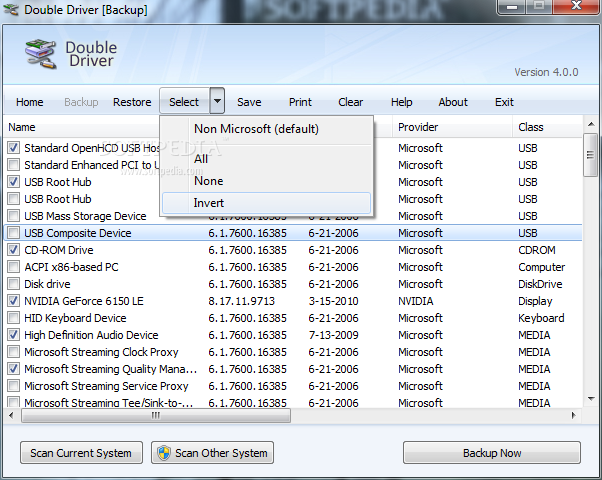It is important to make a copy of your computer drivers and save them to external drives, to allow quick restoration of hardware functions in case you re-install your Operating System. Although most hardware manufacturers have download links to these essential drivers, they may not always have all the older versions of the most crucial drivers.
In Windows 7, drivers are normally located in the drive that holds the Operating System which is most often the “C” drive. In this drive, there is a folder named “windows” which holds the “System 32” folder. It is in this folder that the drivers are stored in a folder named “Drivers”. Drivers are located in this specific location to enable coordination with the Operating System and eventual functionality of all corresponding hardware. It is rather necessary to note then that while performing your drivers backup, you should only copy the drivers folder leaving the original copy as is.
The first method of backup you can apply is the external drive backup. All you need is an external storage drive such as an external hard disk or a CD/DVD. Once you have your storage device ready, you can copy the drivers folder and you will have made your first backup for your crucial drivers. There are also several programs designed to backup drivers as described in the few examples below.
Double Driver
Double Driver is notably the best driver backup program due to its offline backup feature. This program is designed to allow backup even when the system fails to boot.
Restoring the drivers from Double Driver is a simple process which involves selecting the previous driver backup location, which then shows the list of restorable drivers. There are options to choose on the drivers to restore in the quick and reliable process of this program. Double Driver has also been designed to save printable text files and this feature is useful because this printable list provides details of all the drivers installed.
Slim Drivers
Another good program you can use to backup drivers in Windows 7 is Slim Drivers. This program provides a driver list for backup and restoration. Slim Drivers has an attractive user interface that makes it easy to select drivers to back up. The only downside about this program is that it does not restore files thus is only recommended for backup of drivers. Slim Drivers also requires that all your devices be connected to your computer to enable backup of their drivers.
Driver Max
Driver Max is known to have a reliable backup and restore functions although the restoration of drivers is quite slow.
Driver Backup
This is the only other driver backup program that is able to backup drivers when the system is offline. Driver Backup also performs quick restoration of drivers with the option to select the desired drivers. Driver Backup comprises an easy to use interface allowing a reliable backup and restoration of your drivers in your Windows 7 system.
Be sure to backup all your drivers in more than one location to avoid frustrations when you perform system repairs. Remember, your hardware will partially or completely fail to work if the right drivers are missing.