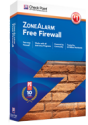Larger businesses seem to have been quite swift to move their IT into the cloud. Many of the smaller businesses have found themselves discouraged due to high service costs as well as a shortage of cloud suppliers of appropriate offerings. For this very reason, companies are now offering cloud tools and resources for small businesses that are consistently free.
Internal logistics
Cloud-based transport management is fast becoming something that businesses may be interested in. Typically, companies that deal with time sensitive shipments or highly specialized products would look for a solution that automate their transport schedules without the need to invest in dedicated IT infrastructure. Take the case of Hermle AG, a leading manufacturer of high tech CNC machines. These machines find application in aviation, automotive industry, medical engineering sectors and virtually any field where product components need to adhere to strict tolerances, complex geometry and faster production time. By adopting a cloud-based transport management system, the milling machine manufacturer was able to bring in more efficiency and transparency in its internal logistics. For those interested in learning more on this matter could refer to this source: Informsoftware – Hermle AG optimizes internal transportation, and learn how cloud based solutions could potentially streamline the transportation process for niche manufacturing sector, thus making it easier to manage.