We all know that Macs are relatively more secure than Windows computers by default, however, that doesn’t mean we should take it for granted. It’s still important to care about your security and to make sure that you’re protected. Fortunately, Mac OS has several built-in security features you can easily set up, and in this guide, we’ll cover how to set up the most important ones. If you are using your Mac for business, you may want to not only utilize the resources that Apple has but also look into software to help with encrypted messages that can be safe from prying eyes. An extra layer of security is always needed.
Category Archives: Security
Cybercrime: Evil in the Emails
A 2016 cybersecurity study in Germany concluded that more than three-fourths of computer users were aware of the dangers of malicious links and malware in emails from unknown sources. Yet they clicked on those links anyway. When asked why they clicked on a link, common responses included that they were simply curious, or that they believed their workstations would protect them from malicious applications. Even cyber-security experts have been tricked into clicking on links that are in emails purporting to come from legitimate sources.
Deadly Viruses 101: The Worst Computer Viruses Of All Time
From opening an anonymous email to accidentally clicking on a website pop up, many of us have unfortunately had to deal with the nightmare that is a computer virus. While the consequences are varied — anything from shared information to a few hours of slow network traffic to even the infamous blue screen of death — computer viruses are something that many wish to avoid. Computer viruses have been an issue for decades and now contribute to billions of dollars of consumer losses each year. Let’s take a look at some of the most deadly viruses of all time — it may make you feel a bit better about that one time you unknowingly downloaded some virus-laden fake software.

Step-By-Step Guide to Removing a Virus
I get called quite often by a friend or family member to help remove a virus or malware. All viruses are quite annoying and the way to remove a virus isn’t always the same. Over time, I have been able to find a pretty solid step-by-step process for removing a virus. In my process, I perform the easiest most likely to work actions first and move on to the harder steps later. In this post, I want to share my process so that it can hopefully be of some assistance if you ever need to rid your PC of a virus or malware.
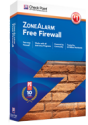
5 Solid and Free Windows 8 Firewalls
If you access the internet, then having a good firewall installed on your computer is a must. The Built-in Firewall protects the computer from abusive threats of local programs, while third-party Firewalls offer two-way protection. They protect your system from malware and allows safe access to websites. However, firewall protection has been built into Windows 8 and thus, paying for a third-party firewall utility may not attract many people. Fortunately, there are a number of free firewalls available on the market that are worth considering.
