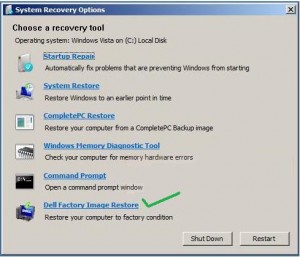A family member of mine just bought a new Dell 2 months ago and she was having some major problems with it. I am not sure what the problem was, but I knew it was software or Windows related. After realizing that she hadn’t installed a ton of programs, we figured it would be fine if we just wiped the computer and started fresh. Many new Dells come with a pretty handy tool for this, the Dell DataSafe Local Backup 2.0. Using this tool, you can restore the computer to the factory settings.
First things first, back it up
Before restoring the computer to factory settings, we grabbed all the documents from the “my documents” folder and backed them up to a flash drive. That way, we could easily load the documents back onto the computer after the restore was finished. If you have any music, video, or other files you need, I would recommend backing these up before restoring to the factory settings. The Dell DataSafe Local Backup allows you to preserve files, however, I find it safer and easier to create my own backup.
How To Restore To Factory Settings Using Dell DataSafe Local Backup
After you have backed up all the files and folders you need, you can begin the restore process. First, shut down the computer and then start it back up. During startup, press the F8 key to bring up the advanced boot options. From the options, you will want to select “Repair Your Computer”. Next, select “Dell Factory Image Restore”. Next, you can just follow the prompts to restore your computer to factory condition. You will have to enter your administrator credentials to proceed with the restore. You will also be given the option to preserve certain files or folders. To be double safe, I went ahead and found the files I wanted to preserve and selected them even though I already had a backup.
The whole process took less than an hour. In my opinion, this was much quicker and easier than trying to troubleshoot whatever problems the laptop had. After the restore finished, the computer was set back to the settings of day it was purchased. So, Office had to be reinstalled since it wasn’t preloaded, the virus protection needed to be setup, and so on. As stated above though, using the Dell Datasafe Local Backup really saved me some time in this specific case.