In the case your computer is old, it may be starting to slow down a bit. In fact, it may be unable to run most modern day applications properly. You might be thinking about upgrading the parts of your computer. One component you may be thinking about upgrading is the CPU. However, is upgrading the CPU worth the money and effort? Let’s take a look.
Overview of CPU
First of all, for anyone who doesn’t know, let’s get into exactly what the CPU is and does. The CPU is considered the computer’s brain and it comprises of numerous silicon transistors. The Central Processing Unit is the hub of all activity in a computer. It performs millions of calculations per second and executes instructions. In simple terms, the Central Processing Unit makes your computer work.
Most people think it’s logical to upgrade a CPU when the computer’s slow. However, generally speaking, upgrading a CPU should be one of the last resorts. In most cases, a CPU is the most expensive part in your computer. Also, when you upgrade a CPU, you may have to eventually change other hardware or parts that you had no intention of upgrading.
Is Upgrading Worth It?
When you consider upgrading a CPU, it’s important to take inventory of all the components in your computer. Some parts may be substandard, and lead to lower performance. RAM is one of the first upgrades you should consider. RAM is the memory that your computer uses to store data temporarily. This data is used by the CPU for processing. In case your computer does not have sufficient amount of RAM, the CPU starts using your hard drive to store data.
Hard Drive access speeds are very slow. This can lower your computer’s performance drastically. With more RAM, the CPU won’t have to access the hard drive to store data. This will lead to faster performance, and more space on the hard drive. A computer should have at least 4 GB RAM. It’s easy and affordable to upgrade RAM on a computer.
An old video card may also cause some problems and lower your computer’s performance. A video card is the device responsible for creating images on your monitor. In case you’re into gaming but can’t make games run smoothly, you should definitely upgrade the video card. It will increase the speed and performance of your games and lead to a better gaming experience. Installing a video card is a slightly difficult task. The cost will depend on the model you choose to buy. I find that the pricing sweet spot for a video card is around $200.
If both these solutions don’t work for you, it might be worth considering a CPU upgrade. When upgrading your PC, you are limited by what your motherboard can handle. This is where you really have to do some research and find out whether an upgrade is worth it or not. One more point I want to make is that upgrading the CPU is definitely more of an advanced task. You really have to understand CPU/motherboard compatibility along with some advanced install instructions to get this to work. I will say that 90% of the time it is NOT worth it to upgrade your CPU. If you need to change the motherboard or other parts when you upgrade a CPU, you might as well buy or build a new PC at that point. With a new motherboard, you are likely to need to new RAM as well which can really send the price of all the components through the roof!
As stated above, in most cases, it’s not worth the money and effort. When you upgrade a CPU, it costs a lot of money. If you have to change your motherboard, RAM or other components to upgrade the CPU, it would be more affordable to just buy a new computer.

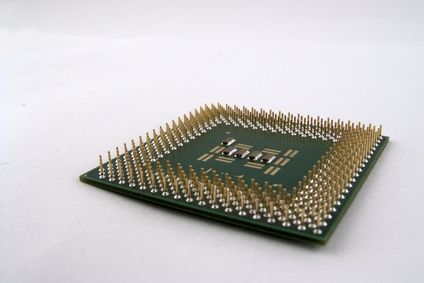
This is true unless, like myself, you built your PC with “room to grow” on purpose. I opted for an I5 4770k and when I need the horsepower of hyper threading then I will move up to an I7. Now if the user is not a skilled technician or a hobbiest then I understand what you are saying, but prices drop. Going mid level and upgrading later can save a considerable amount of money if you plan your build right. I left room for a second graphics card, 16G of additional memory, and a case that can hold two more red WD and another SSD “around back.” I read your material often and you make great points, but I feel your audience may be more intelligent than you think. My upgrade will be easy since I also used a closed loop water cooler. Anyway just my two cents. Have a great one Dom!
I agree with you that the audience here is more intelligent than some might think. But then by the same token, some here don’t know shitskies from Shinola with regard to devices, components, etc. and a good example of this would be someone thinking they’re smart and claiming to “opt for an I5 4770k” when all of the rest of us know that this series doesn’t, nor ever has, existed…
…but I digress.