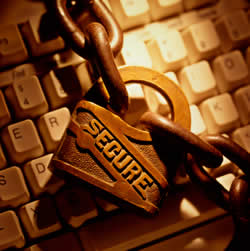If your computer is short on the random access memory (RAM) needed to run a program or operation, Windows uses virtual memory to compensate. Virtual memory essentially combines your computer’s memory with temporary space on your hard drive. When you run low on physical memory, virtual memory moves data from RAM to a space called a paging file. Moving data to and from the paging file frees up RAM to complete its work. However, if your computer has to use virtual memory often, it could lead to a slow computer.