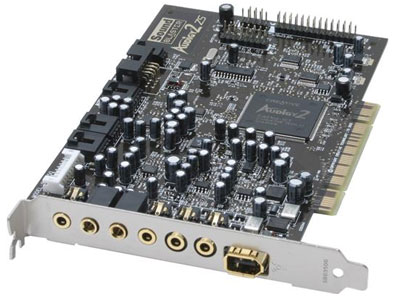Whether you are building a computer or buying a new desktop, you may ask yourself the question, “Do I Need a Sound Card?“. Generally, pretty much all motherboards these days have an on-board sound card. The on-board sound cards are usually pretty decent. So, you may wonder why anyone would purchase a separate sound card. Well, there are a number of reasons why you may want a stand alone sound card.
Sound Quality is Much Better With a Sound Card
The most obvious reason is that a good, stand-alone sound card will provide much better quality than a built-in sound card. If you play any type of games on your PC, a good sound card will make the experience much better. You will really notice a difference when it comes to directional sounds as dedicated sound cards do a great job with these. Also, if you watch high quality video, a sound card is worth having. One other situation in which you may want a better sound card is if compose or even listen to a lot of music. If you are an audiophile, then a dedicated sound card is a must have.