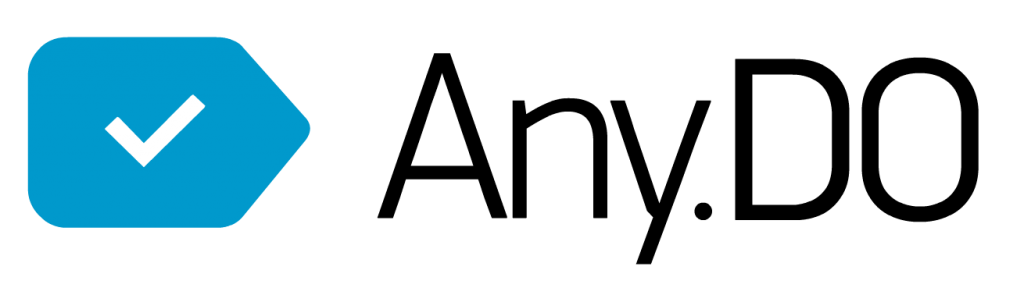Productivity is a major issue for most people and businesses. According to a recent study by Streamline Inc, every day the average executive spends about 108 minutes simply reading and replying to emails. During an average work week this equates to a full day of lost work. And this is just one way that productivity is decreased due to information overload.
Cutting through this clutter and getting better organized doesn’t have to be impossible. Thanks to a number of excellent productivity apps anyone can become more efficient, streamline their work and succeed in the modern workplace. Below you can find some of the best apps for productivity currently on the market.
The Swizzle
A crowded inbox can kill your productivity. One great app for overcoming this problem is The Swizzle. This app scans your inbox looking for newsletters, offers, and promotions that you may or may not have subscribed to in the past. With a single click you can choose to unsubscribe from these promotions or to have them organized as a daily or weekly swizzle digest. This allows you to keep up to date with the newsletters you like and to quickly remove those that you don’t.
EverNote
EverNote faces a lot of competition from other information collection apps, but is still the leader in this area. EverNotes makes it incredibly easy to record a note about everything that you see online. This includes recording audio or snapping a photo. One of the best things about EverNote is it allows you to keep all your notes, images and files so that they are available on any device or computer that you are using. This is perfect if you use a smart phone in tablet in addition to your PC or laptop. You can also share the notes that you make with other workmates, family and friends.
Any.do
Any.do is great at taking unscheduled tasks and then placing them into a to-do list. You can dictate your tasks directly to your smart phone and then set a time for the task. In addition, Any.do allows you to create a location reminder and share your list of tasks with other people. This app is great if you working on a project with a team of people and want to co-ordinate your activities.
Todoist
If you have a complex task list with a lot of different moving parts, then some of the other daily planning and management apps aren’t suitable. One app that really excels in this area is Todoist. This allows you to prioritize tasks and to color code them according to importance. It also allows you to nest smaller tasks inside of other larger ones.
Swift Key
Most of us aren’t the fastest typists using our smart phone. Considering this is one of the main ways that we communicate these days, it can have a serious effect on our productivity. Android allows you to change your default keyboard for a customized option. One of the best options is Swift Key. Swift Key has a very good predictive typing system, which learns based on your typing patterns and your vocabulary to predict what you mean.
Google Keep
A serious competitor to Evernote in note taking application market is Google Keep. Google Keep can be used both on android and iPhone and uses a more simplified system than Evernote. Google Keep allows you to set reminders, capture text snippets, create checklists and record audio. Like Evernote it can be used across all of your different devices.