With a busy office life and a myriad of tasks to organize in a short time, it is very hard to imagine life without sticky notes. Since you are using a computer most of the time, a digital way of organizing tasks and random notes that may crop up throughout the day is essential. In case you are using windows 7 or later, you are probably familiar with the sticky notes application that comes by default with the operating system. It may be useful for most of the tasks but there are those times you wish you had alternatives to revert to if you don’t feel like the default sticky notes was good enough for you. Well, you have found the right place since in this article, we will be taking a look at 4 sticky notes alternatives you can use for your daily task management and organizing a busy workday.
Stickies
To start, the default sticky notes is quite limited since you do not have the capability to change fonts and are very limited when it comes to formatting options. With one very good alternative known as stickies, you get to have many other features which you do not get with the default sticky notes. One feature that really stands out in this application is the backup option. You can very easily backup all notes and to-do lists you have made on the computer onto a pen drive or thumb drive. This means that you still have your data even if you format your hard drive or reinstall the entire operating system.
You can also store images beside the text in your stickies and customize their appearance in more ways than you can with sticky notes. Stickies can also be transferred over email or an Internet connection to another machine, providing ample backup solutions. One amazing feature not found in other sticky notes alternatives is the ability to hide stickies and reveal at certain dates and times with alarms. On top of all these great features, stickies is absolutely free and has very minimal footprint on your computer.
Notezilla
The second alternative we take a look at is Notezilla. With this application, you can stick notes to websites, folders and documents. You can also set alarm reminders for each sticky note which is very useful for time management and to-do lists. This software is commercial and you have to shell out a few dollars in order to use it.
Stick A Note
Third on our list is Stick A Note. This is a very useful application that you can use to associate windows on your desktop with notes. When you stick a note to a window, the note moves with the window keeping you organized and tidy all through your working day.
AtNotes
Last but not least on our list of sticky notes alternatives is AtNotes. With this free program, you can easily create notes on your desktop in a lot of languages, change the colors of the notes and even send these notes to friends and colleagues. Though support for this application was discontinued, it still packs a punch in note taking and is worth trying out.
So there you have it, 4 alternatives to Sticky notes you can use in order to organize and declutter your busy schedule.



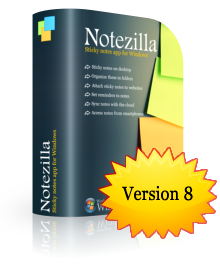
never really thought of post-it notes as useful until i’ve seen this.